文章导航
最近小夜博客比较有热度,大家也挺关心的比较有性价比的一款VPS,星光互联(Starrydns)发布的基于kvm为基础架构,数据中心为韩国电信,带宽100Mbps,国内大部分地区下载测试都十分不错。笔者向官方申请了一个测试机型,让大家在选购前也能有个明确的了解。例如:php探针、wp博客以及10mb文件下载等,买之前了解一下更方便一些。除北京、杭州外近日新购买阿里云深圳节点用于VPS测试使用。
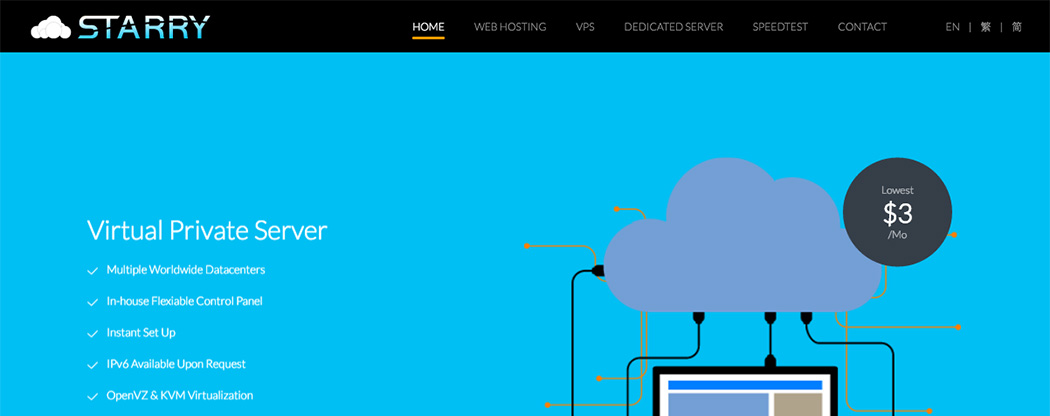
原价75元,购买时输入优惠码:AD0DPV6Z5I折扣后42元。简单说明:1.因商家规定所以不提供5hadows0cks测试帐号;2.控制面板直接集成在whmcs里,可以一键重装系统或挂载ISO后,使用VNC控制台手动安装系统;3.默认系统硬盘仅有3G,额外挂载请参考(WIKI教程)。4.因为安装的是php7版本,雅黑的探针无法正常显示,所以提供的是另外的探针。
优惠方案
|
|
|
官网链接
测试IP
韩国 202.168.154.39 / php探针 / 10mb.test / wordpress演示
基础测试
---------------------------------------------------------------------- CPU model : Intel Xeon E312xx (Sandy Bridge) Number of cores : 1 CPU frequency : 2399.998 MHz Total amount of ram : 489 MB Total amount of swap : 509 MB System uptime : 0days, 0:14:53 OS : Ubuntu 14.04.4 LTS Arch : x86_64 (64 Bit) Kernel : 4.2.0-27-generic ---------------------------------------------------------------------- Node Name IPv4 address Download Speed CacheFly 205.234.175.175 11.4MB/s Linode, Tokyo, JP 106.187.96.148 13.7MB/s Linode, Singapore, SG 139.162.23.4 5.93MB/s Linode, London, UK 176.58.107.39 5.67MB/s Linode, Frankfurt, DE 139.162.130.8 2.06MB/s Linode, Fremont, CA 50.116.14.9 7.51MB/s Softlayer, Dallas, TX 173.192.68.18 2.57MB/s Softlayer, Seattle, WA 67.228.112.250 5.87MB/s Softlayer, Frankfurt, DE 159.122.69.4 2.60MB/s Softlayer, Singapore, SG 119.81.28.170 4.06MB/s Softlayer, HongKong, CN 119.81.130.170 6.50MB/s ---------------------------------------------------------------------- I/O speed(1st run) : 843 MB/s I/O speed(2nd run) : 1.2 GB/s I/O speed(3rd run) : 1.2 GB/s Average I/O: 1100.2 MB/s
硬件测试
root@ubuntu:/vpsmm# uptime
09:35:40 up 27 min, 3 users, load average: 0.08, 0.03, 0.05
root@ubuntu:/vpsmm# free -m
total used free shared buffers cached
Mem: 489 296 192 0 10 42
-/+ buffers/cache: 244 244
Swap: 509 2 507root@ubuntu:/vpsmm# df -hal 文件系统 容量 已用 可用 已用% 挂载点 sysfs 0 0 0 - /sys proc 0 0 0 - /proc udev 234M 4.0K 234M 1% /dev devpts 0 0 0 - /dev/pts tmpfs 49M 468K 49M 1% /run /dev/vdb1 20G 3.7G 15G 21% / none 4.0K 0 4.0K 0% /sys/fs/cgroup none 0 0 0 - /sys/fs/fuse/connections none 0 0 0 - /sys/kernel/debug none 0 0 0 - /sys/kernel/security none 5.0M 0 5.0M 0% /run/lock none 245M 0 245M 0% /run/shm none 100M 0 100M 0% /run/user none 0 0 0 - /sys/fs/pstore systemd 0 0 0 - /sys/fs/cgroup/systemd
root@ubuntu:/vpsmm# df -i 文件系统 Inode 已用(I) 可用(I) 已用(I)% 挂载点 udev 59818 479 59339 1% /dev tmpfs 62605 406 62199 1% /run /dev/vdb1 1277952 88082 1189870 7% / none 62605 2 62603 1% /sys/fs/cgroup none 62605 2 62603 1% /run/lock none 62605 1 62604 1% /run/shm none 62605 2 62603 1% /run/user
CPU信息
root@ubuntu:/vpsmm# lscpu Architecture: x86_64 CPU 运行模式: 32-bit, 64-bit Byte Order: Little Endian CPU(s): 1 On-line CPU(s) list: 0 每个核的线程数:1 每个座的核数: 1 Socket(s): 1 NUMA 节点: 1 厂商 ID: GenuineIntel CPU 系列: 6 型号: 42 步进: 1 CPU MHz: 2399.998 BogoMIPS: 4799.99 超管理器厂商: KVM 虚拟化类型: full L1d 缓存: 32K L1i 缓存: 32K L2 缓存: 4096K NUMA node0 CPU(s): 0
网络测试
#下行测试-cachefly下载文件 root@ubuntu:/vpsmm# wget cachefly.cachefly.net/100mb.test --2016-03-23 09:38:01-- http://cachefly.cachefly.net/100mb.test 正在解析主机 cachefly.cachefly.net (cachefly.cachefly.net)... 205.234.175.175 正在连接 cachefly.cachefly.net (cachefly.cachefly.net)|205.234.175.175|:80... 已连接。 已发出 HTTP 请求,正在等待回应... 200 OK 长度: 104857600 (100M) [application/octet-stream] 正在保存至: “100mb.test” 100%[============================================>] 104,857,600 12.2MB/s 用时 9.4s 2016-03-23 09:38:10 (10.7 MB/s) - 已保存 “100mb.test” [104857600/104857600])
#阿里云-北京节点测试 root@iZ25vohbxwaZ:~# wget http://202.168.154.39/10mb.test --2016-03-23 09:39:33-- http://202.168.154.39/10mb.test Connecting to 202.168.154.39:80... connected. HTTP request sent, awaiting response... 200 OK Length: 10485760 (10M) [application/octet-stream] Saving to: `10mb.test' 100%[============================================>] 10,485,760 5.44M/s in 1.8s 2016-03-23 09:39:35 (5.44 MB/s) - `10mb.test.1' saved [10485760/10485760]
#阿里云-杭州节点测试 root@hangzhou:~# wget http://202.168.154.39/10mb.test --2016-03-23 09:39:25-- http://202.168.154.39/10mb.test Connecting to 202.168.154.39:80... connected. HTTP request sent, awaiting response... 200 OK Length: 10485760 (10M) [application/octet-stream] Saving to: `10mb.test' 100%[============================================>] 10,485,760 5.84M/s in 1.7s 2016-03-23 09:39:27 (5.84 MB/s) - `10mb.test' saved [10485760/10485760]
#阿里云-深圳节点 root@iZ94vq46aoeZ:~# wget 202.168.154.39/10mb.test --2016-03-23 10:14:51-- http://202.168.154.39/10mb.test Connecting to 202.168.154.39:80... connected. HTTP request sent, awaiting response... 200 OK Length: 10485760 (10M) [application/octet-stream] Saving to: `10mb.test' 100%[============================================>] 10,485,760 2.45M/s in 5.0s 2016-03-23 10:14:56 (2.01 MB/s) - `10mb.test' saved [10485760/10485760]
硬盘IO测试
root@ubuntu:/vpsmm# dd if=/dev/zero of=test bs=64k count=4k oflag=dsync 记录了4096+0 的读入 记录了4096+0 的写出 268435456字节(268 MB)已复制,3.77356 秒,71.1 MB/秒 root@ubuntu:/vpsmm# dd if=/dev/zero of=test bs=64k count=4k oflag=dsync 记录了4096+0 的读入 记录了4096+0 的写出 268435456字节(268 MB)已复制,3.47402 秒,77.3 MB/秒 root@ubuntu:/vpsmm# dd if=/dev/zero of=test bs=64k count=4k oflag=dsync 记录了4096+0 的读入 记录了4096+0 的写出 268435456字节(268 MB)已复制,3.55356 秒,75.5 MB/秒
综合跑分
------------------------------------------------------------------------
Benchmark Run: 三 3月 23 2016 09:41:39 - 10:08:48
1 CPU in system; running 1 parallel copy of tests
Dhrystone 2 using register variables 27019030.8 lps (10.0 s, 7 samples)
Double-Precision Whetstone 3699.3 MWIPS (5.6 s, 7 samples)
Execl Throughput 4045.9 lps (30.0 s, 2 samples)
File Copy 1024 bufsize 2000 maxblocks 895779.5 KBps (30.0 s, 2 samples)
File Copy 256 bufsize 500 maxblocks 281545.4 KBps (30.0 s, 2 samples)
File Copy 4096 bufsize 8000 maxblocks 1747245.5 KBps (30.0 s, 2 samples)
Pipe Throughput 1708971.5 lps (10.0 s, 7 samples)
Pipe-based Context Switching 289439.3 lps (10.0 s, 7 samples)
Process Creation 10366.1 lps (30.0 s, 2 samples)
Shell Scripts (1 concurrent) 7037.0 lpm (60.0 s, 2 samples)
Shell Scripts (8 concurrent) 926.8 lpm (60.0 s, 2 samples)
System Call Overhead 3574111.2 lps (10.0 s, 7 samples)
System Benchmarks Index Values BASELINE RESULT INDEX
Dhrystone 2 using register variables 116700.0 27019030.8 2315.3
Double-Precision Whetstone 55.0 3699.3 672.6
Execl Throughput 43.0 4045.9 940.9
File Copy 1024 bufsize 2000 maxblocks 3960.0 895779.5 2262.1
File Copy 256 bufsize 500 maxblocks 1655.0 281545.4 1701.2
File Copy 4096 bufsize 8000 maxblocks 5800.0 1747245.5 3012.5
Pipe Throughput 12440.0 1708971.5 1373.8
Pipe-based Context Switching 4000.0 289439.3 723.6
Process Creation 126.0 10366.1 822.7
Shell Scripts (1 concurrent) 42.4 7037.0 1659.7
Shell Scripts (8 concurrent) 6.0 926.8 1544.6
System Call Overhead 15000.0 3574111.2 2382.7
========
System Benchmarks Index Score 1447.8测试IP
韩国 202.168.154.39 / php探针 / 10mb.test / wordpress演示
阿里云测试

站长站测试

路由追踪
#阿里云-北京节点
My traceroute [v0.82]
iZ25vohbxwaZ (0.0.0.0) Wed Mar 23 08:57:58 2016
Resolver: Received error response 2. (server failure)er of fields quit
Packets Pings
Host Loss% Snt Last Avg Best Wrst StDev
1. 182.92.231.249 0.0% 38 0.5 0.6 0.4 1.2 0.2
2. 10.108.129.121 0.0% 38 1.8 12.3 1.6 394.0 63.6
3. 10.108.128.82 0.0% 38 0.4 0.4 0.2 4.2 0.6
4. 123.56.34.73 0.0% 38 2.3 2.1 0.8 3.0 0.6
5. 123.56.34.73 0.0% 38 2.1 2.7 1.3 3.7 0.7
6. 101.200.109.138 0.0% 38 1.6 6.6 1.4 86.2 19.1
7. 180.149.140.53 36.8% 38 1.6 2.4 1.5 7.7 1.7
8. 218.30.25.221 60.5% 38 2.6 2.9 2.3 4.9 0.7
9. 218.30.25.225 0.0% 38 4.6 3.3 1.5 5.3 1.1
10. 202.97.53.166 0.0% 38 6.3 4.7 2.7 6.3 1.0
11. 202.97.53.246 0.0% 38 6.7 5.2 3.1 8.9 1.3
12. 202.97.58.81 0.0% 38 2.1 2.2 1.9 3.5 0.3
13. 202.97.5.98 8.1% 37 43.6 44.2 43.2 56.8 2.5
14. 112.174.83.233 10.8% 37 37.5 45.2 37.0 121.0 14.9
15. 112.174.8.221 0.0% 37 45.4 43.1 38.1 47.5 3.2
16. 112.174.58.86 0.0% 37 38.8 45.0 38.8 47.6 2.3
17. 112.190.32.190 0.0% 37 43.9 43.8 43.6 45.4 0.3
18. 119.196.0.78 2.7% 37 37.9 38.8 37.8 48.5 2.4
19. 210.92.18.230 0.0% 37 39.1 39.9 38.9 48.2 1.7
20. 202.168.154.39 0.0% 37 37.9 41.2 37.7 43.5 2.7路由追踪
#阿里云-杭州节点
My traceroute [v0.82]
hangzhou.aliyun.vpsmm (0.0.0.0) Wed Mar 23 08:57:26 2016
Resolver: Received error response 2. (server failure)er of fields quit
Packets Pings
Host Loss% Snt Last Avg Best Wrst StDev
1. ???
2. 11.240.144.90 0.0% 12 68.0 68.3 0.8 95.6 25.6
3. 42.120.244.233 0.0% 12 0.6 1.9 0.6 15.2 4.2
4. 42.120.244.173 0.0% 12 1.2 3.3 1.1 26.6 7.3
5. 115.238.21.122 58.3% 12 1.4 2.0 1.4 3.7 1.0
6. 61.164.29.1 90.9% 12 5.0 5.0 5.0 5.0 0.0
7. 202.97.68.45 0.0% 12 5.5 6.8 4.9 16.8 3.3
8. 202.97.33.110 81.8% 12 5.3 6.4 5.3 7.5 1.6
9. 202.97.35.82 0.0% 12 7.3 7.8 4.9 14.1 2.3
10. 202.97.33.5 8.3% 12 6.2 50.0 5.1 132.1 51.6
11. 202.97.5.22 63.6% 12 28.8 32.8 28.2 45.1 8.2
12. 112.174.84.177 36.4% 12 28.6 32.7 28.5 42.1 5.8
13. 112.174.8.177 0.0% 12 30.6 33.3 29.7 43.7 4.6
14. 112.174.18.82 0.0% 12 56.9 48.0 29.7 65.1 13.8
15. 112.190.32.178 0.0% 12 28.3 29.4 28.2 32.9 1.7
16. 119.196.0.78 0.0% 12 28.6 29.0 28.4 31.5 1.0
17. 210.92.18.230 0.0% 11 28.8 41.5 28.8 77.5 18.5
18. 202.168.154.39 0.0% 11 29.4 32.7 29.2 59.2 9.1路由追踪
#阿里云-深圳节点
My traceroute [v0.82]
iZ94vq46aoeZ (0.0.0.0) Wed Mar 23 10:13:57 2016
Keys: Help Display mode Restart statistics Order of fields quit
Packets Pings
Host Loss% Snt Last Avg Best Wrst StDev
3. 10.108.200.94 0.0% 5 0.7 0.8 0.7 0.9 0.0
4. 42.120.253.1 0.0% 5 1.9 2.5 1.4 3.2 0.8
5. 42.120.253.1 0.0% 5 4.6 4.6 3.8 5.5 0.8
6. 42.120.242.217 0.0% 4 2.1 2.2 2.1 2.3 0.1
7. 112.95.237.253 0.0% 4 2.8 3.7 2.6 6.0 1.6
8. 120.80.144.89 0.0% 4 3.4 3.2 3.2 3.4 0.1
9. 112.92.0.161 0.0% 4 9.2 8.9 7.7 10.2 1.1
10. 219.158.7.193 0.0% 4 35.3 36.5 35.3 37.6 1.1
11. 219.158.3.234 0.0% 4 98.4 95.9 87.3 107.4 9.0
12. 219.158.97.50 0.0% 4 116.7 107.8 101.4 116.7 6.4
13. 219.158.40.86 0.0% 4 90.8 91.8 88.7 94.2 2.5
14. 112.174.89.85 0.0% 4 75.8 82.3 75.8 85.8 4.6
15. 112.174.84.233 0.0% 4 76.8 85.3 76.8 99.3 9.8
16. 112.174.8.101 0.0% 4 78.9 84.8 78.9 90.3 5.0
17. 112.174.18.62 0.0% 4 78.2 84.2 78.2 90.2 5.0
18. 112.190.32.190 0.0% 4 78.1 83.3 78.1 88.3 4.4
19. 119.196.0.78 0.0% 4 56.5 56.6 56.5 56.8 0.1
20. 210.92.18.230 0.0% 4 79.8 82.5 79.8 86.7 3.2
21. 202.168.154.39 0.0% 4 78.4 81.0 78.0 84.3 3.3 

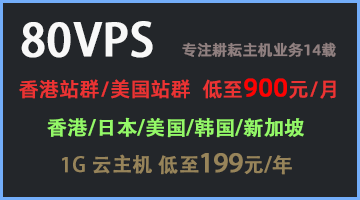
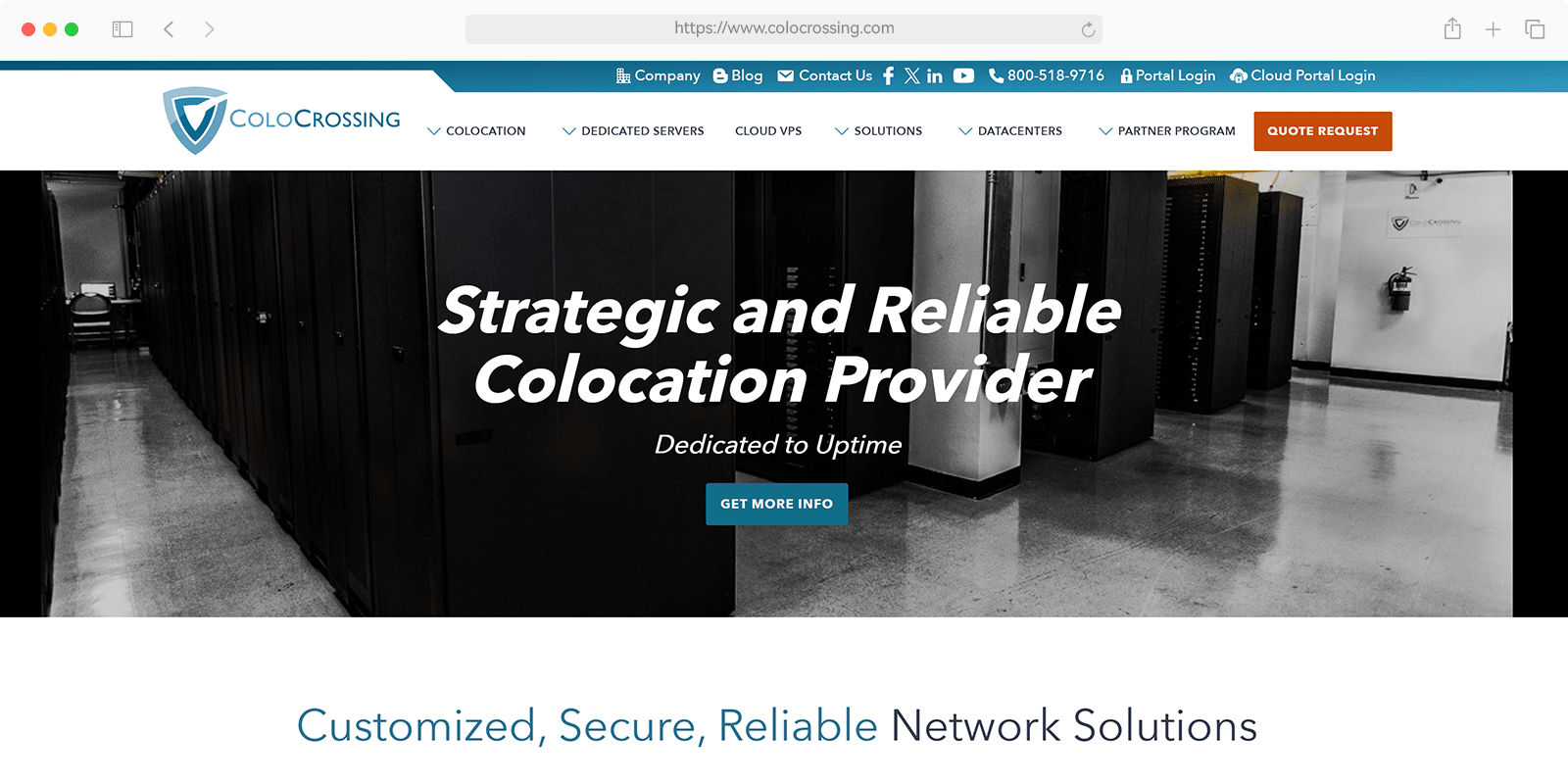
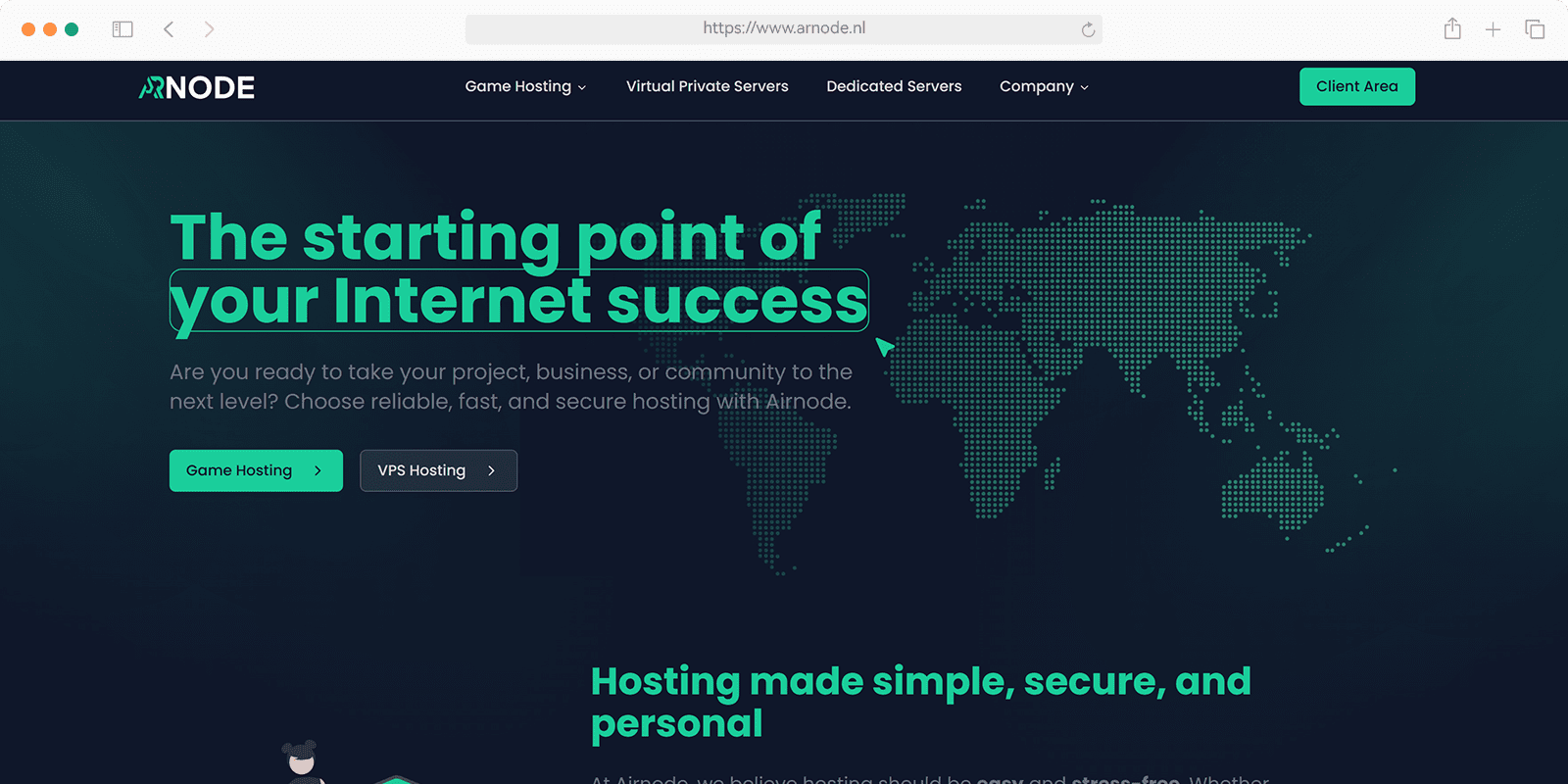
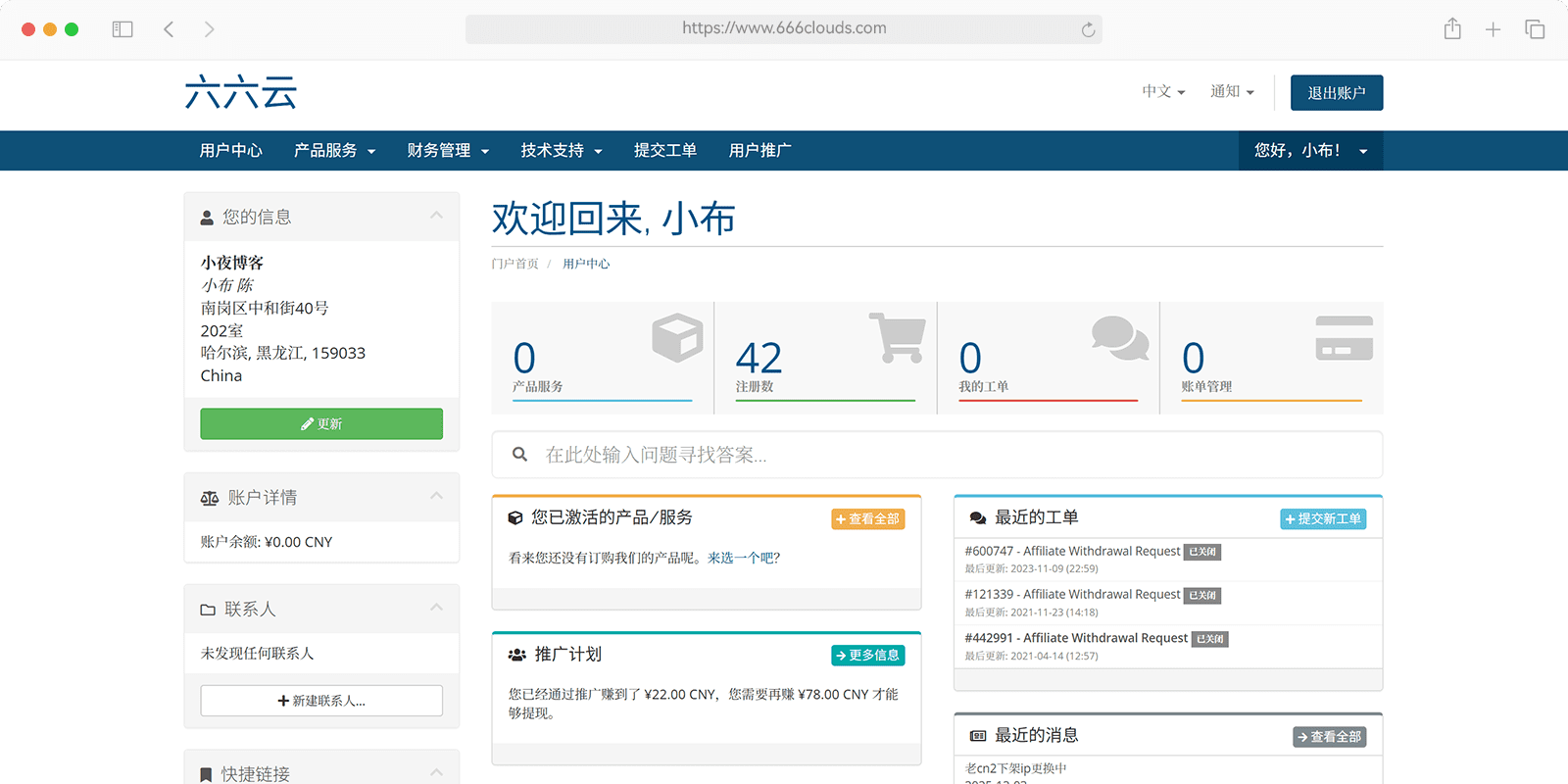



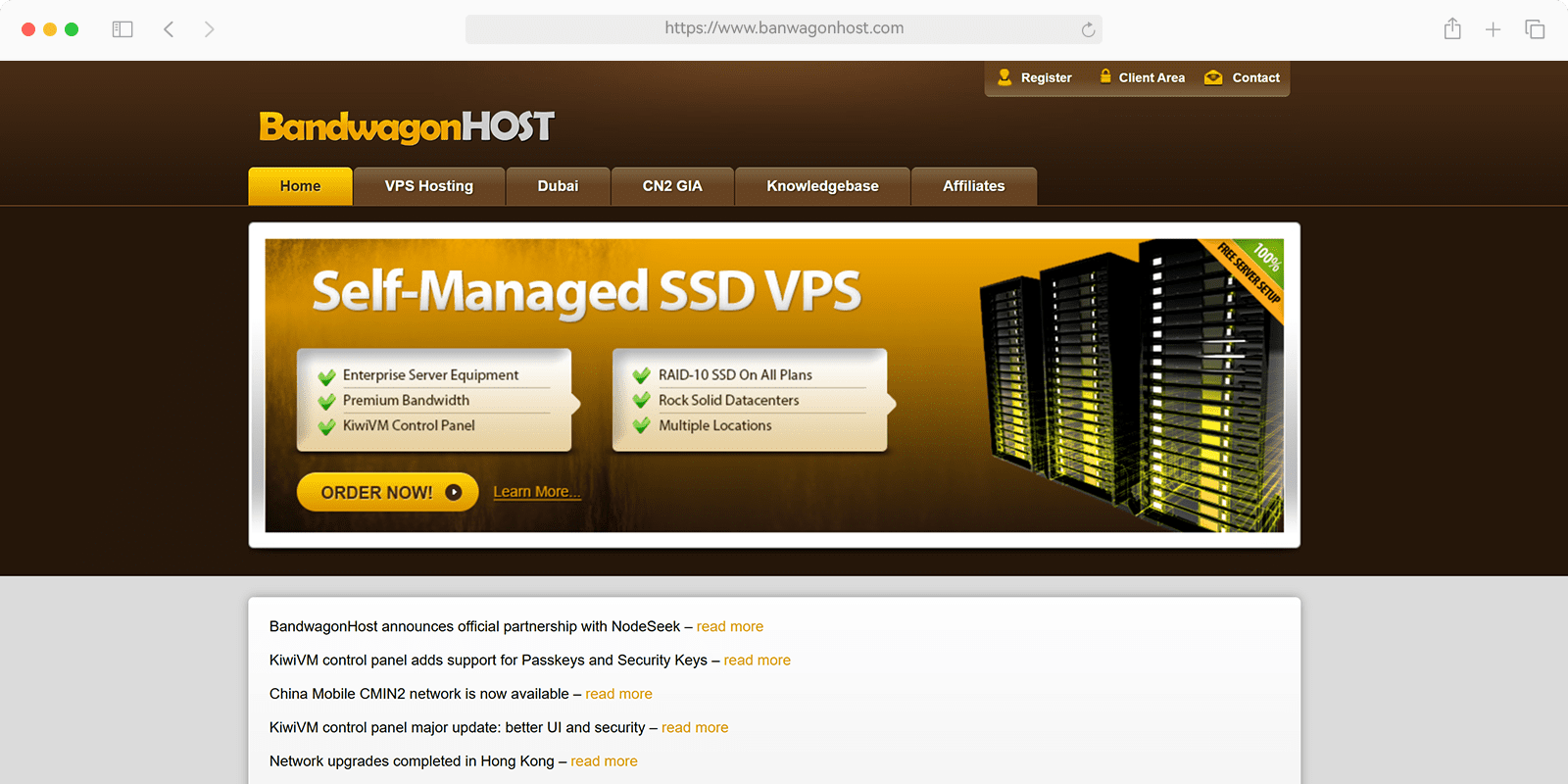
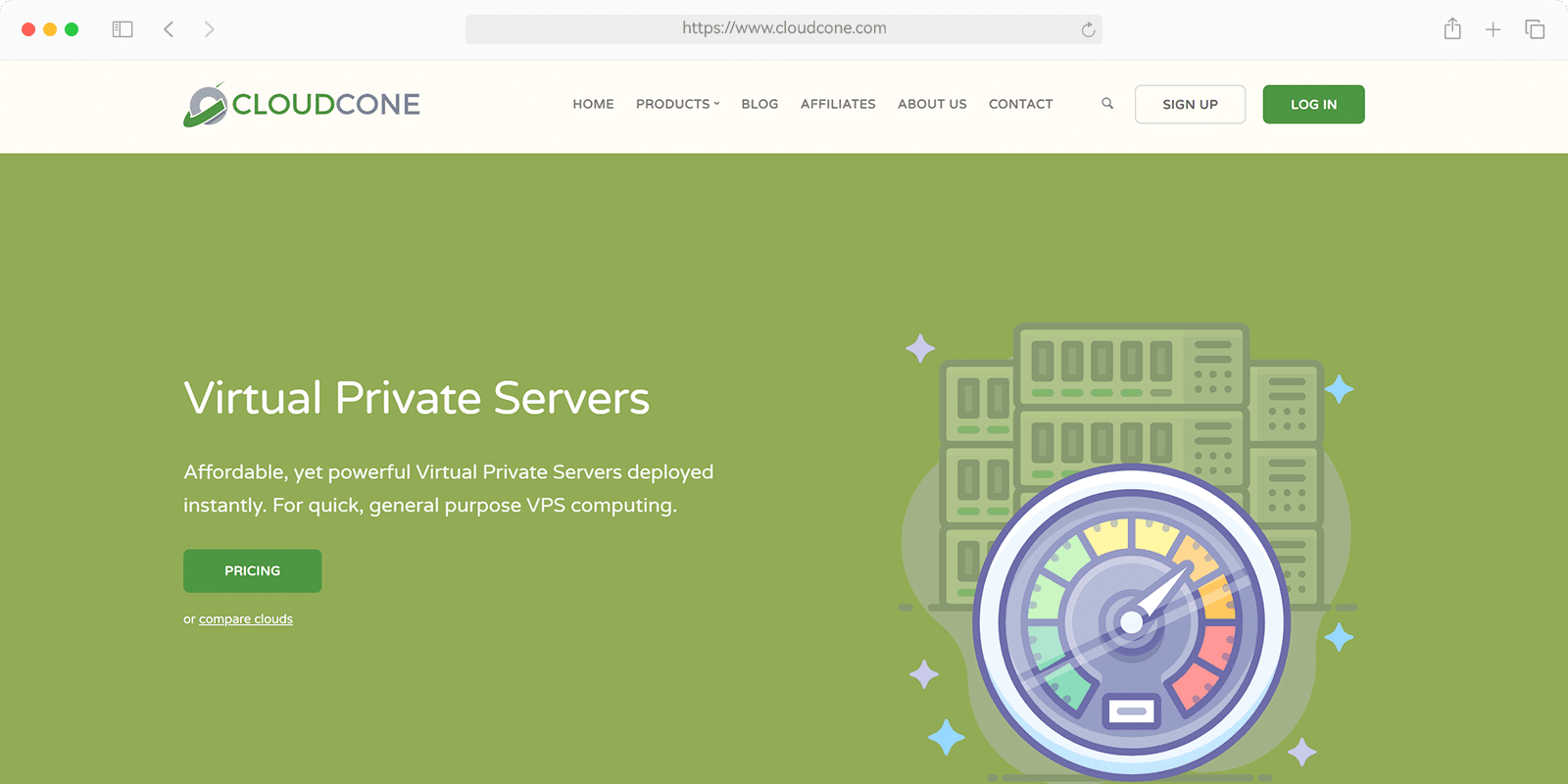

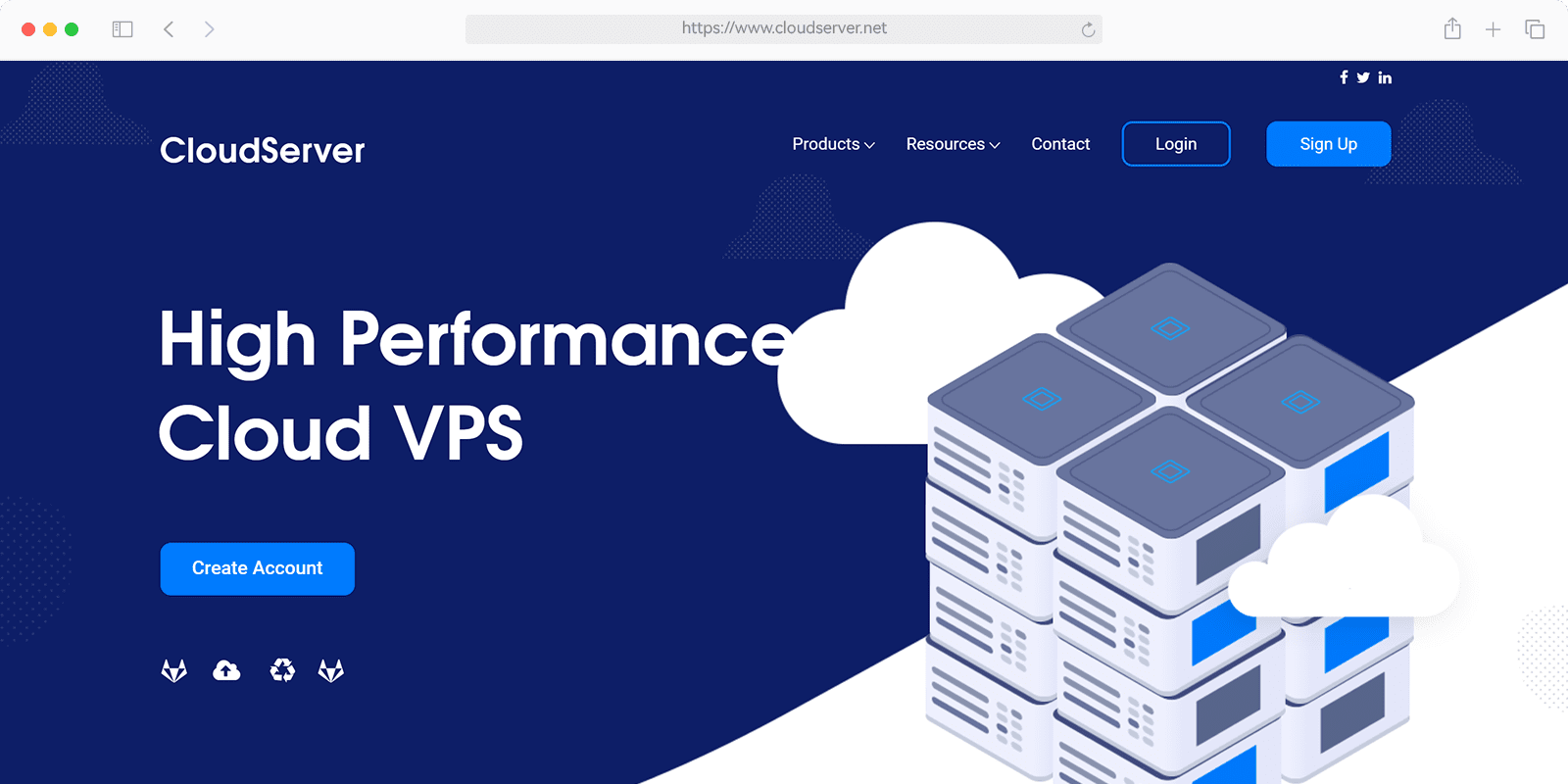


评论 (18)